If you use public Gaia data in your paper, please take note of our guide on how to acknowledge and cite each Gaia Data Release.
Welcome!
The Gaia team at ARI proudly presents you its online services to access the Gaia catalogue. On this website you will find information and a simple web form for each of the provided services.
Below you will find a short description of all the available services. It should help you to understand their purposes and guide you toward the best service(s) for your needs.
Most of them are based on
IVOA standards and thus
are compatible with famous VO clients like
 TOPCAT,
TOPCAT,
 Aladin, and
Aladin, and
 PyVO
PyVO
Data & statistics
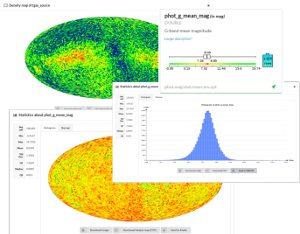
The provided TAP service lets you query the Gaia catalogue and also allows crossmatches with either your own tables or with other catalogues which are also available through the same TAP service. All these catalogues are available as tables which are described, column by column, on the page Data & Statistics.
The provided statistical information are provided for some meaningful numerical columns with at least one value in the whole catalogue:
- Basic statistics: count, minimum, maximum, mean, standard deviation and quartiles
- Histogram
- Density map
- Sky map: same as the density map but for each numeric column. A such map displays the average of the column values on the whole sky.
Services
In the current state, the Gaia team at ARI provides the following services:
Thanks to this web service you can get very quickly all information about a specified Gaia source.
You can search a Gaia source with its ID (exact match) or with an object name or a position (the closest Gaia source will be returned).
It is also possible to search several Gaia sources at once by uploading a CSV file which each line can be either a source ID, an object name or a position.
https://gaia.ari.uni-heidelberg.de/singlesource/search
This service lets you execute a simple cone search on the main Gaia table.
You only have to provide a center position and a radius. Then the service will give you back a list of all Gaia sources within the specified radius.
https://gaia.ari.uni-heidelberg.de/cone/search
Compared to the Cone Search service, a TAP (Table Access Protocol) service is more complex, but also gives much more freedom to design your specific requests. You can e.g. query more than one catalogue simultaneously using a SQL-like language: ADQL.
ADQL (Astronomical Data Query Language) lets you select all columns of your interest (n.b. an output column can also be a mathematical/aggregation operation on other columns) for sources that you have selected according to their position and constraints.
Compatible VO clients:
 TOPCAT (desktop GUI client)/STILTS (console client),
TOPCAT (desktop GUI client)/STILTS (console client),
 TAPHandle (Web client)
TAPHandle (Web client)
Links:
- Web form
- Available tables
- Service capabilities (output formats and limits)
- Followed IVOA standard (some features of the next standard version - 1.1 - are already implemented here)
https://gaia.ari.uni-heidelberg.de/tap
Useful links about the Gaia mission
Official Gaia resources:
Other ARI's resources:
Gaia at other official partner data centers:
Contact
If you have questions, comments or suggestions, please send an email to Jon Juaristi Campillo - juaristi@uni-heidelberg.de
If you have experienced a problem with a service or the website, please provide enough information in order to help me reproducing it.