Search objects
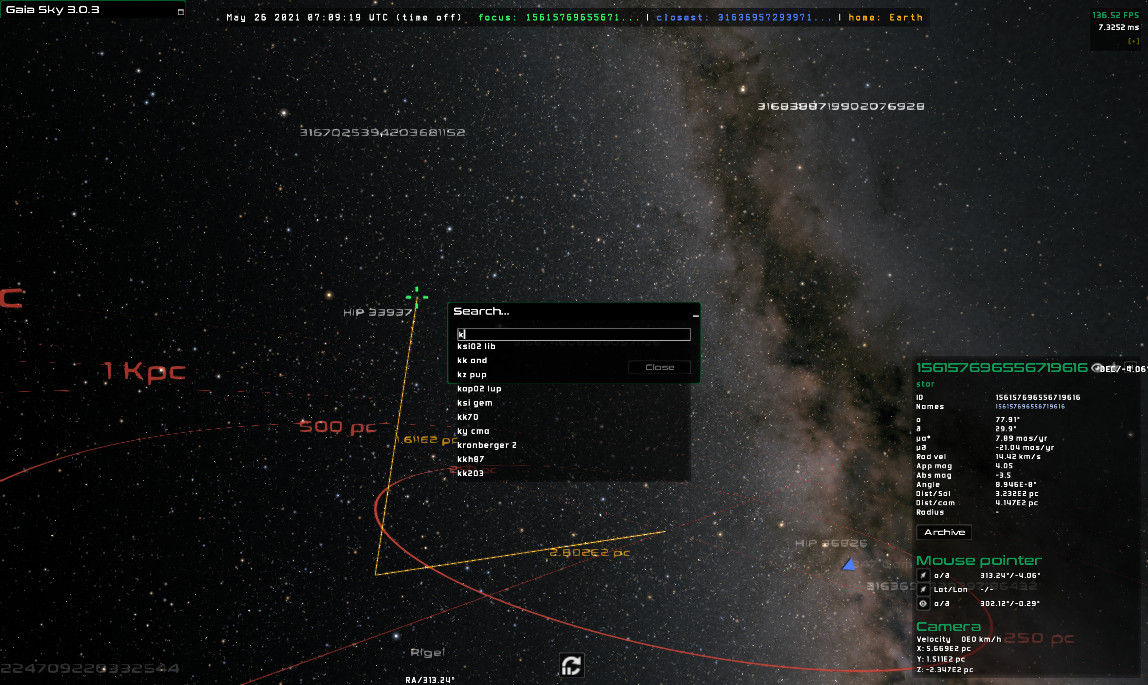
The search dialog in Gaia Sky
Hint
You can search objects by pressing f, / or Shift + f at any time.
You can look up any object by name by pressing the search key binding (see info box above). This brings up the search dialog and focuses the search input field. Just enter the name of the object in that input field and Gaia Sky will focus it immediately if there is an exact match. Otherwise, search suggestions are shown as you type, with the most relevant results at the top. Use Tab to cycle between them, and Enter to focus on the current selection.
A successful search puts the camera in focus mode.