Bookmarks
Gaia Sky offers a bookmarks manager to keep your favorite objects and locations organized, in the form of the bookmarks pane. Open the bookmarks pane by clicking on the bookmark ![]() button (to the top-left of the main window), or by pressing b.
button (to the top-left of the main window), or by pressing b.
Bookmarks are laid out in a folder tree. Bookmarks can either be in the root level or in any of the folders, which can also be nested.
There are two types of bookmarks:
Object bookmarks – the bookmark contains an object, addressed by its name or identifier. When an object bookmark is activated, the camera is put in focus mode and the object becomes the current active focus. If the object does not exist in the current scene, nothing happens. If the object exists but is not visible, a small text appears below the bookmarks tree notifying the user.
Location bookmarks – the bookmark contains a camera state (position, direction and up vectors) plus time. When the bookmark is activated, the camera is put in free mode and in the state defined by the bookmark. The time is also changed to the time defined in the bookmark.
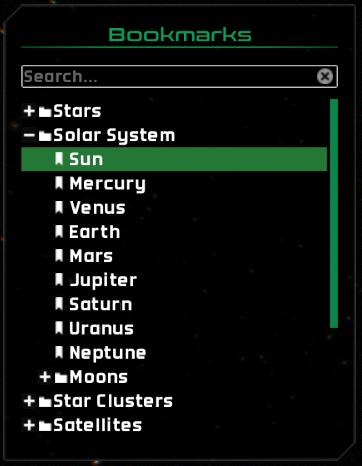
The bookmarks pane in Gaia Sky.
New bookmarks are added at the end of the root level (top of the folder structure). Move bookmarks around with the context menu that pops up when right clicking on them. This context menu also provides controls to create new folders and to delete bookmarks. Bookmarks can also be deleted by clicking on the star next to the name. Once the bookmark is removed, the star’s color changes to gray.
Bookmarks are saved to the file $GS_CONFIG/bookmarks/bookmarks.txt (see the folders section). The format of the file is straightforward: each non-blank and non-commented (preceded by #) line contains a bookmark. The form of the bookmark is folder1/folder2/[...]/$OBJECT, where $OBJECT depends on the type of bookmark.
For object bookmarks,
$OBJECTis just the name or identifier:
Solar System/Moons/Phobos
For location bookmarks
$OBJECTtakes the form{[x,y,z]|[dx,dy,dz]|[ux,uy,uz]|time_instant|name}where:[x,y,z]is the position in the internal reference system and internal units.[dx,dy,dz]is the camera direction vector, normalized.[ux,uy,uz]is the camera up vector, normalized.time_instantis the time, with year, month, day, hour, minute, second and millisecond, in the format 1970-01-01T00:00:00Z.nameis a user-given name to identify the bookmark. Names do not need to be unique, but it is recommended.
You can edit this file directly or share it with others.
This is a valid bookmarks file, containing both object and location bookmarks:
# Bookmarks file for Gaia Sky, one bookmark per line, folder separator: '/', comments: '#'
Stars/Sirius
Stars/Betelgeuse
Star Clusters/Pleiades
Star Clusters/Hyades
Satellites/Gaia
Solar System/Sun
Solar System/Earth
Solar System/Mercury
Solar System/Venus
Solar System/Mars
Solar System/Phobos
Solar System/Deimos
Solar System/Jupiter
Solar System/Saturn
Solar System/Uranus
Solar System/Neptune
Solar System/Moons/Moon
Solar System/Moons/Phobos
Solar System/Moons/Deimos
Solar System/Moons/Amalthea
Solar System/Moons/Io
Solar System/Moons/Europa
Solar System/Moons/Ganymede
Solar System/Moons/Callisto
Solar System/Moons/Prometheus
Solar System/Moons/Titan
Solar System/Moons/Rhea
Solar System/Moons/Dione
Solar System/Moons/Tethys
Solar System/Moons/Enceladus
Solar System/Moons/Mimas
Solar System/Moons/Janus
Eclipses/{[-1.3818553459726281232945836836106e2,-5.991742570017757357152905806825e1,2.130396109724412378005830455979e1]|[-0.9548201218738775,0.050259057590566286,-0.29290367357694286]|[0.20409057609035922,0.8273195986777884,-0.5233443592843308]|1601-06-30T02:22:39Z|1601 June 30}
Eclipses/{[1.1368509657421360252389426851098e2,4.930241284313914004063498650795e1,8.04234541871001128385385982754e1]|[0.6572659958889423,-0.5568060024828526,0.5079059817005352]|[0.452255658439425,0.8304891688337087,0.3251961867233694]|1816-11-19T09:48:15.369Z|1816 November 19}
Eclipses/{[2.71292992133681124959295785023e1,1.177596714896257159441386475448e1,-1.4555234726955511211277605134986e2]|[0.4097340656192956,-0.6784083087277446,-0.6098197783937811]|[-0.35381119523816085,0.497988712246363,-0.7917227296215221]|1997-03-09T01:13:10.032Z|1997 March 9}
Creating bookmarks
You can create object bookmarks by simply clicking on
the star ![]() next to the object’s name when in focus. Once the object is in the bookmarks,
the star will brighten up with a clear white color (depending on the UI theme). Object bookmarks
can also be created by right-clicking on the object and selecting
next to the object’s name when in focus. Once the object is in the bookmarks,
the star will brighten up with a clear white color (depending on the UI theme). Object bookmarks
can also be created by right-clicking on the object and selecting ![]() Bookmark: [object name] in the
context menu that pops up.
Bookmark: [object name] in the
context menu that pops up.
You can create location bookmarks by positioning the camera in the location, orientation and time of
your desired bookmark, right clicking anywhere on the scene and selecting ![]() Bookmark current position/time.
Bookmark current position/time.
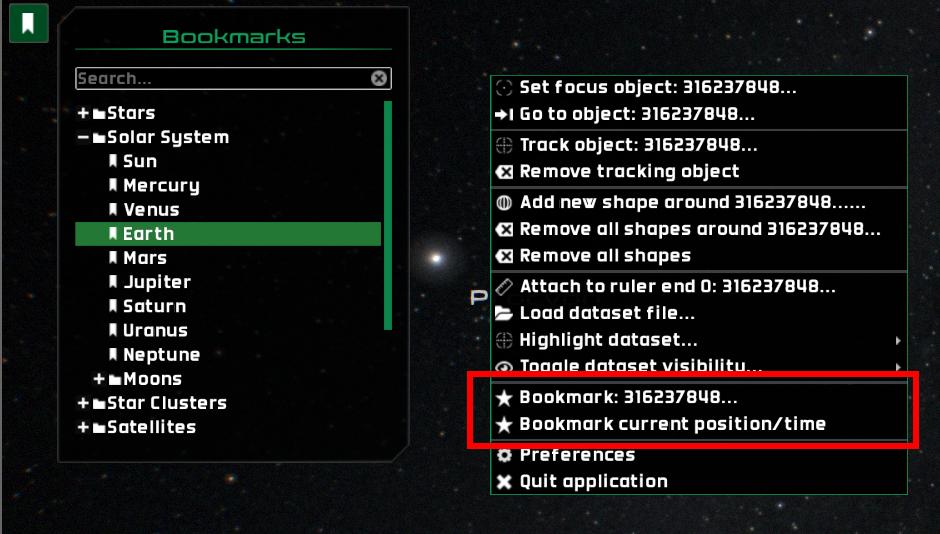
The bookmarks entries in the context menu to create an object and a location bookmark.